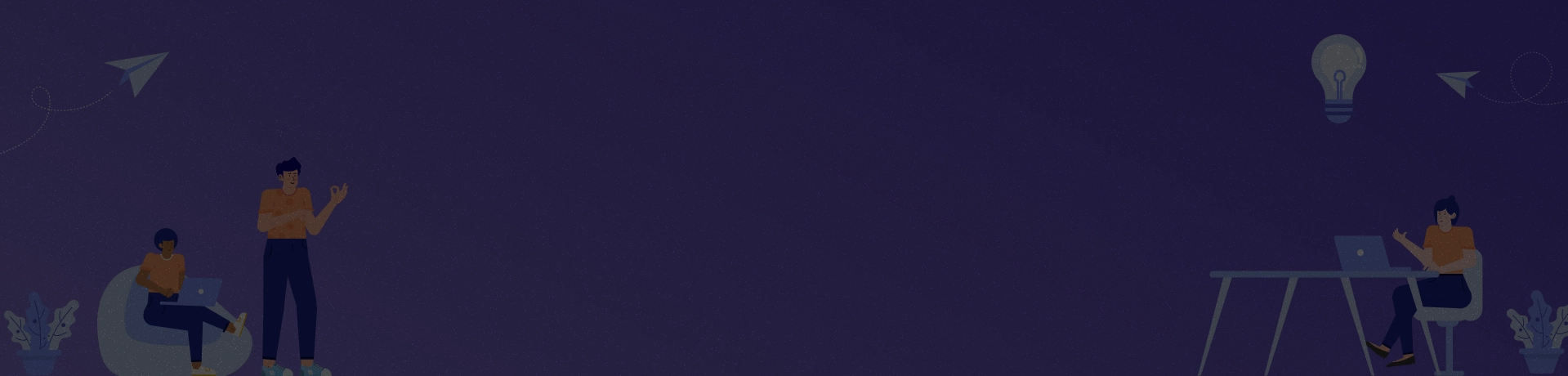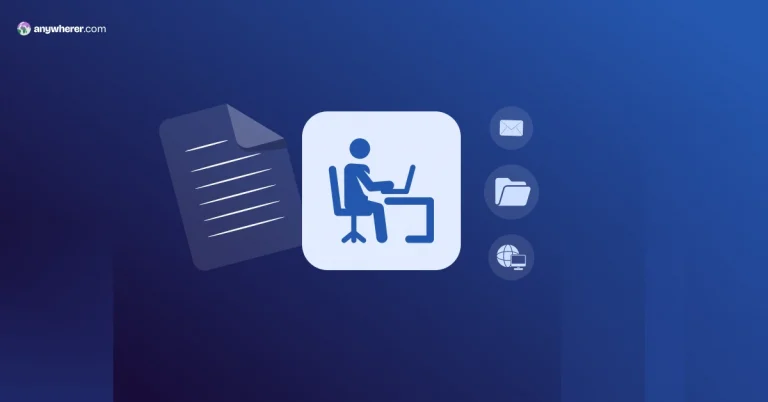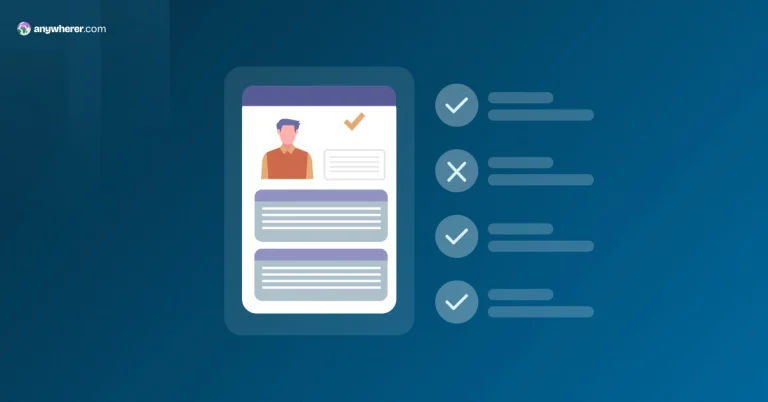Now many companies still insist that employees continue to work remotely. Whilst some people were still working remotely even before the pandemic, there are many challenges for those adopting the work-from-home lifestyle for the first time. It could be the need to change habits and routines, balancing between work and personal life, deciding what office equipment to use, or even communicating with colleagues.
If you came here looking for ways how to collaborate effectively if your team is remote, this article is going to explore the challenges of remote work.
2025 Remote Work Trends and Insights
Remote work has significantly transformed the global employment landscape, offering both opportunities and challenges. As of 2024, approximately 22 million employed adults in the United States work entirely from home, representing about 14% of the adult workforce. This figure is projected to rise to 32.6 million by 2025, indicating a growing trend towards remote employment.
Employee preferences have also shifted notably. A survey revealed that 36% of employees would prefer a fully remote work arrangement with their next employer, highlighting a strong inclination towards flexibility in work environments. Additionally, 87% of workers considering a job change are interested in hybrid or fully remote positions, underscoring the importance of flexible work options in job selection.
Despite the advantages, some organizations are reevaluating their remote work policies. For instance, Amazon CEO Andy Jassy mandated full-time office work for over 350,000 employees starting January 2025, citing the need for close team collaboration. This decision has sparked discussions about the balance between flexibility and in-person interaction in maintaining productivity and innovation. In summary, remote work continues to evolve, influenced by employee preferences, industry capabilities, and organizational strategies. Studies show that 74% of professionals believe flexible work options have improved their work-life balance, while companies offering remote opportunities report 25% lower employee turnover rates. Additionally, remote work has contributed to cost savings, with businesses saving an average of $11,000 per employee annually on overhead costs. Understanding these trends is essential for businesses and workers to make smart decisions about work arrangements.
17 Tips for Working Remotely
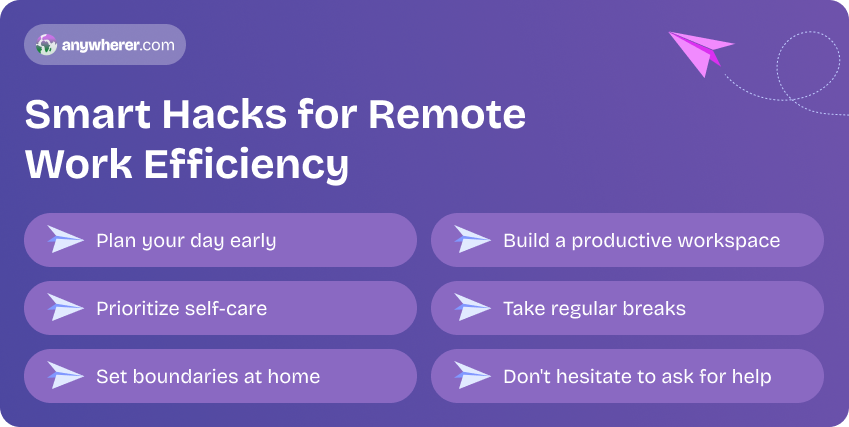
Plan your day ahead
The first step towards increasing your productivity when working from home is to plan your day in advance. Before you go to bed, ensure you have planned everything right from the small tasks to the biggest ones. This way, you’ll be able to apportion time effectively, ultimately increasing your productivity. And if you are wondering how to stay organized working from home, there are plenty of task management tools out there that you can use.
Create a good remote working environment
One of the best perks of working remotely is the ungodly level of comfort. On the downside, however, it can significantly lead to reduced productivity and lost focus. Still, working in the bed or couch can be extremely challenging, with the temptation to sleep constantly sneaking on you. For this reason, it is important to set up a good home office that allows you to stay focused and get work done.
Invest in the right technology
As much as working remotely gives you the freedom to work at your own pace, outdated systems or poor internet connection can be frustrating. This is especially the case if you are working as an IT contractor, where you need to have the very best technologies and hardware. For this reason, it is important to install the right tools and technology, as they will come in handy in improving your efficiency and productivity.
Over-communicate
Another default advice for remote workers is constant communication, especially when dealing with multi-generational remote teams. Along with that, it is important to have modern multi-platform communication tools for connecting with your co-workers when you work remotely, as it helps everyone to stay on the same page, ultimately increasing overall productivity.
Take time for self-care
When working remotely, the line between “home” and “work” starts to slowly blur. As such, you may find yourself glued to the computer screen for many hours. Try to commit to a fitness routine, eating healthy, and even grooming. After all, a healthy body is like a well-oiled machine, and it will come in handy when working for extended periods.
Take scheduled breaks
Whether you are employed or work for a company, it’s important to take a break from the computer during the day. Ideally, you should take a 1-hour lunch break and intermittent 15-minute breaks after every 2 hours.
Set ground rules for family and relatives
Your kids and the older generation family members in your family may not have clarity on the concept of remote work. As such, they may assume that there isn’t any strict routine, so it is important to make them understand that you may not always have time to chop veggies for lunch or feed the pet.
Request for help
Yet another tip to improve productivity is to ask for help if needed. If you work for tech companies that allow remote work, you can request equipment to get you started or improve your efficiency and productivity. These items might include an office chair, desk, monitor, keyboard, software, and so much more.

Stick to the company culture
Even though working remotely changes the way you interact, one of the best working from home tips for success is to stick to the company culture as possible. This may include using work-appropriate GIFs on emails, Slack, and texts or even engaging in interesting topics like you would normally do by the office coffee maker.
Schedule one-on-one check-ins
Just because you are working remotely doesn’t mean you can’t see each other. One of the best ways to foster team work from home is to occasionally schedule one-on-one meetings with colleagues through video conferencing or IM chat.
Set daily and weekly goals
Although we had talked about planning earlier, work from home best practices dictates that you set small daily goals that you want to accomplish. You can then use the daily goals to build a foundation towards achieving larger weekly goals and so on.
Ask for feedback
As you continue working remotely, you also need to ask for regular feedback from your managers and supervisors about your performance. This allows you to know where you are in terms of productivity and how you can improve.
Start task batching
Task batching entails grouping tasks that are similar and handling them all at once. Splitting tasks into subtasks and profiling them is a great way to improve efficiency and productivity, as well as prevent you from feeling overwhelmed
Track your time
Good time management is a plus, especially when working remotely. You can streamline your working processes leading to peak productivity. There are plenty of time-tracking apps out there including Toggl, Harvest, ATracker, and so much more.
Participate in online training
If your company employer offers your opportunities for career and professional development, you should consider taking advantage of the opportunity. Similarly, you should also consider looking for other online courses that can boost your skills and value on the job market.
Get outside
Working remotely doesn’t mean that you have to barricade yourself in the house for an entire year. You need to get out and enjoy the outdoors and even get your creative mojo revamped.
Know when to “log off”
The last tip on how to work remotely effectively is to know when to stop completely. The multiple devices and technologies allow us to receive emails and chat notifications at any time of the day, which can be a major issue when team members live and work in different time zones.
To pick a leaf from the best practices for virtual communication and remote worker management, you should develop a routine of officially “logging off” and taking a break for the night.
Benefits and Challenges of Remote Work
Remote work has become a defining feature of modern employment, offering flexibility and freedom that were once unimaginable. While it provides numerous benefits like improved work-life balance and access to a global talent pool, it also comes with its own set of challenges. From productivity boosts to feelings of isolation, remote work affects individuals and organizations in various ways. Below, we explore the key pros and cons of remote work to help you weigh its impact on your personal and professional life.
Benefits:
- Flexibility: employees can manage their time, improving work-life balance.
- Cost savings: both businesses and workers save on office space, commuting, and other expenses.
- Global talent pool: companies can hire skilled professionals worldwide.
- Productivity boost: many workers thrive in personalized, distraction-free environments.
- Health benefits: less commuting reduces stress and allows for healthier routines.
Challenges:
- Isolation: remote work can lead to feelings of loneliness and less collaboration.
- Distractions at home: household tasks and family interruptions can hinder focus.
- Communication gaps: virtual setups may lead to misunderstandings or lack of clarity.
- Blurred boundaries: work-life separation is harder, increasing the risk of burnout.
- Technology dependency: reliable tools and the internet are essential but not always guaranteed.
Weighing these factors can help organizations and employees make informed decisions about remote work.
Conclusion on How to Work Remotely Effectively
There you have it – 17 productivity tips for working from home. While not every strategy will suit every individual, the key to staying engaged and productive in a remote setting lies in identifying the habits and routines that align with your personal work style. Remote work gives you the flexibility to structure your day in a way that promotes both efficiency and well-being. Use that freedom to experiment with different approaches, whether it’s time-blocking, adjusting your workspace, or setting clearer boundaries between work and personal life.
Over time, you’ll develop a rhythm that not only boosts your performance but also helps you maintain a healthy work-life balance. Remote work is a journey, and with the right mindset, it can be both fulfilling and sustainable in the long run.
FAQs About Working Remotely
How can I stay productive while working remotely?
To stay productive, create a dedicated workspace, establish a daily routine, minimize distractions, and set clear goals. Tools like task managers and time trackers can also help keep you on track.
What are the biggest challenges of remote work, and how can I overcome them?
Common challenges include communication gaps, feelings of isolation, and difficulty separating work and personal life. Overcome these by scheduling regular team check-ins, prioritizing social interactions, and setting boundaries for work hours.
How do I maintain a healthy work-life balance when working remotely?
Set clear work hours, take regular breaks, and avoid working in spaces you associate with relaxation. Planning activities after work can help you mentally disconnect from your job.
What tools are essential for effective remote work?
Essential tools include video conferencing platforms (for example, Zoom), collaboration software (for instance, Slack or Microsoft Teams), project management tools (such as Asana or Trello), and cloud storage (such as Google Drive).
How can I stay connected with my team while working remotely?
Regular virtual meetings, quick check-ins, and casual chats via messaging apps can help you stay connected. Don’t hesitate to schedule virtual coffee breaks to foster team bonding.
Follow our tips for working remotely and start improving your productivity today!
Marharyta is a seasoned marketing expert with a rich background in supporting dedicated development teams and a keen understanding of the nuances of global remote employment solutions. With a solid track record of executing impactful campaigns, crafting strategic marketing plans, and delivering high-quality content, Marharyta plays a key role in establishing Anywherer as a reliable source in the EOR and international workforce management industry.